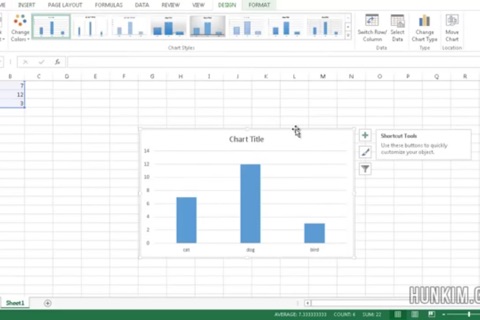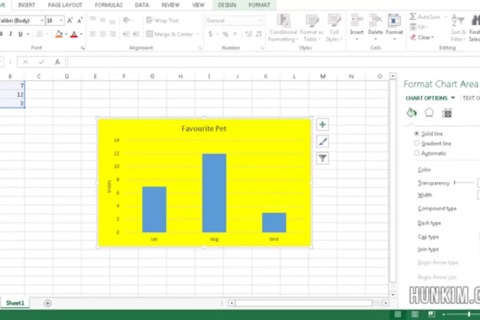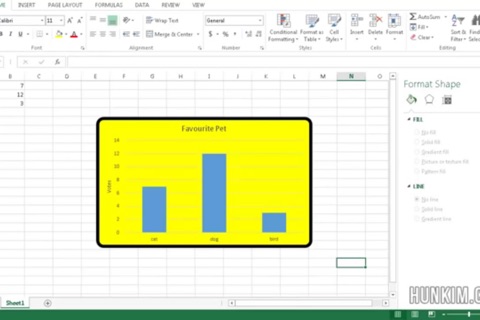Spreadsheet Master Class
Master the use of Microsoft Excel, the Worlds most popular Spreadsheet Software. There is a multitude of things that can be achieved with a good knowledge of speadsheets.
This app has a fantastic collection of 325 easy to follow video tutorials on how to get the most out of Microsoft Excel. The lessons cover the basics plus intermediate and advanced topics.
Tutorials include
Excel 2013 Tutorial - Basic Graph
Excel 2013 Tutorial - Copy Cut Paste paste without formatting
Excel 2013 Tutorial - Order of Evaluation Precedence
Excel 2013 Tutorial - Introduction to Formulas and Inserting and Deleting Rows and Columns
Basic Tasks in Excel 2013 - Part 1
Basic Tasks in Excel 2013 - Part 2
Excel 2013 Tutorial - Basic Formatting Part 1
Excel 2013 Tutorial - Basic Formatting Part 2
Excel 2013 Tutorial - Number Formatting
Excel 2013 Tutorial - Personalizing the Environment Using the Backstage
Excel 2013 Tutorial - Force Printing on One Page and Navigating the Worksheet
Excel 2013 Tutorial - Auto Fill linear and growth
Excel 2013 Tutorial - More Practice with Basic Formulas and format currency
Excel 2013 Tutorial - Referencing Worksheets in Formulas and change Tab Color
Excel 2013 Tutorial - Mail Merge Ticket Numbers
Excel 2013 Tutorial - Basic Excel Word Mail Merge
Excel 2013 Tutorial Protecting Cells and Worksheets
Excel 2013 Tutorial - How to add Password Protection
Excel 2013 Tutorial - How to Hide and Unhide Columns
Excel 2013 Tutorial - Named Ranges
Excel 2013 Tutorial - Format as Table
Excel 2013 Tutorial - Sparklines
Excel 2013 Tutorial - Freeze Panes freeze one or more columns
Excel 2013 Tutorial - Conditional Formatting data barscolor scalesicon sets
Excel 2013 Tutorial - Comments and Hyperlinks
Excel 2013 Tutorial - Text to Columns
Excel 2013 Tutorial - Flash Fill new feature
Excel 2013 Tutorial - COUNTIF Formula
Excel 2013 Tutorial - Pivot Tables
Excel 2013 Tutorial - Absolute vs Relative Cell Referencing
Excel 2013 Tutorial - VLOOKUP formula with AutoFill
Excel 2013 Tutorial - COUNTA Formula
Excel 2013 Tutorial - Financial Formula PMT Function Calculate Loan Payments
Excel 2013 Tutorial - ScreenShots and Sreen Clipping
Excel 2013 Tutorial - Image Editor
Excel 2013 Tutorial - Clip Art SmartArt and Shapes
Excel 2013 Tutorial - Cell Styles
Excel 2013 Tutorial - Basic Macro
Excel 2013 Tutorial - Quick Analysis New Feature
Excel Tutorial - SUMIF function
Excel Tutorial - AVERAGEIF Function
Excel Concatenate Tutorial
Excel Text Functions - LEFT RIGHT MID FIND Tutorial
Excel Go To Feature
Excel 2013 Tutorial MOS Practice 11
MOS Excel 12
MOS Excel 13a
MOS Excel 2013 Practice 13b
MOS Excel 2013 Practice 13c
MOS Excel 2013 Practice 13d
Excel 2013 Tutorial MOS Certification Practice 14a
Excel 2013 Tutorial MOS Practice 14b part 1
Excel 2013 Tutorial MOS Practice 14b part 2
MOS Excel 14c Certification Practice hiding worksheets
MOS Excel 2013 15a Certification Practice 77-882
Excel 2013 Tutorial MOS Certification 15b Training
Excel 2013 Tutorial Inserting Data in Cells and Ranges Certification Practice 21a
Excel 2013 Tutorial - Inserting Data in Cells and Ranges Certification Practice 21b
Excel 2013 MOS Certification Tutorial 21c - Rotating Roster
Excel 2013 Tutorial - Certification Practice 22a
Excel 2013 Tutorial - MOS Certification Practice 22b
Excel 2013 Tutorial Order and Group Cells and Ranges
Excel 2013 Tutorial Sparklines 23b Certification Practice
and many more.